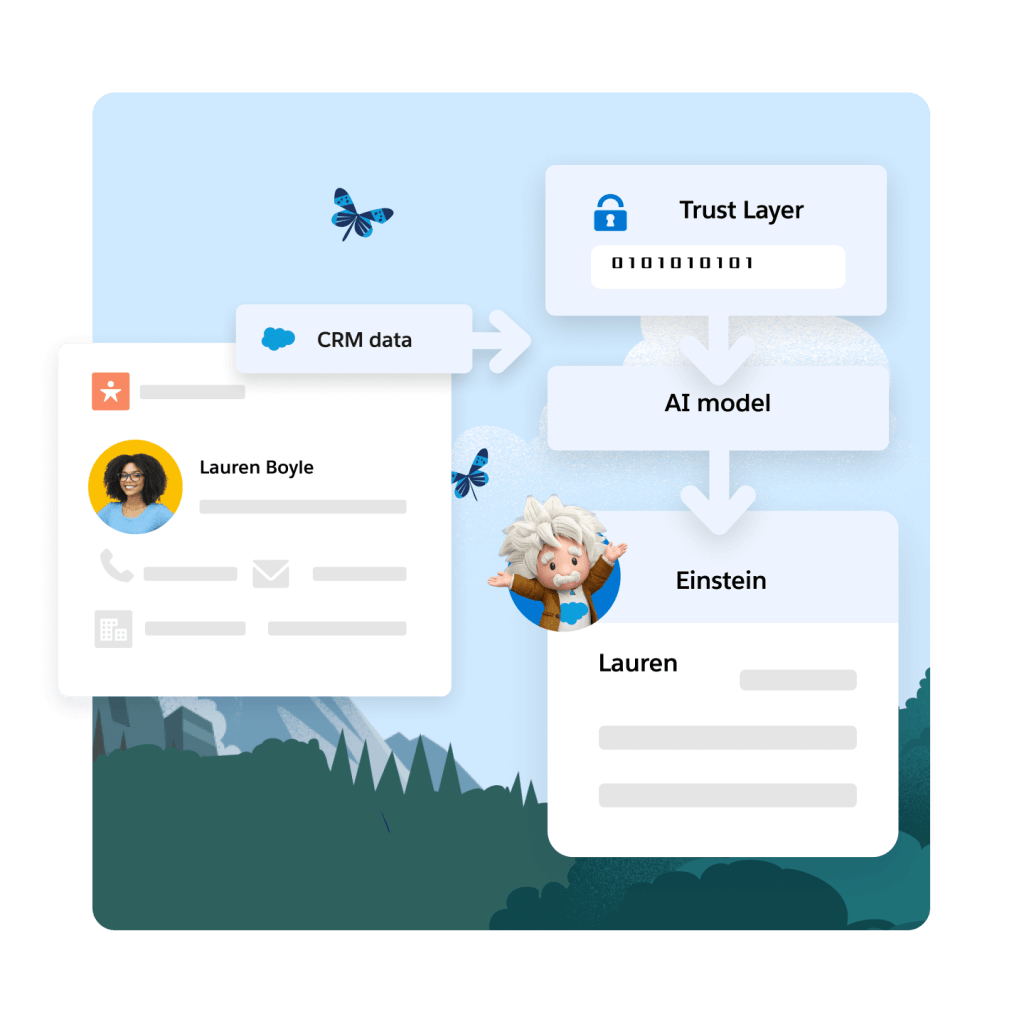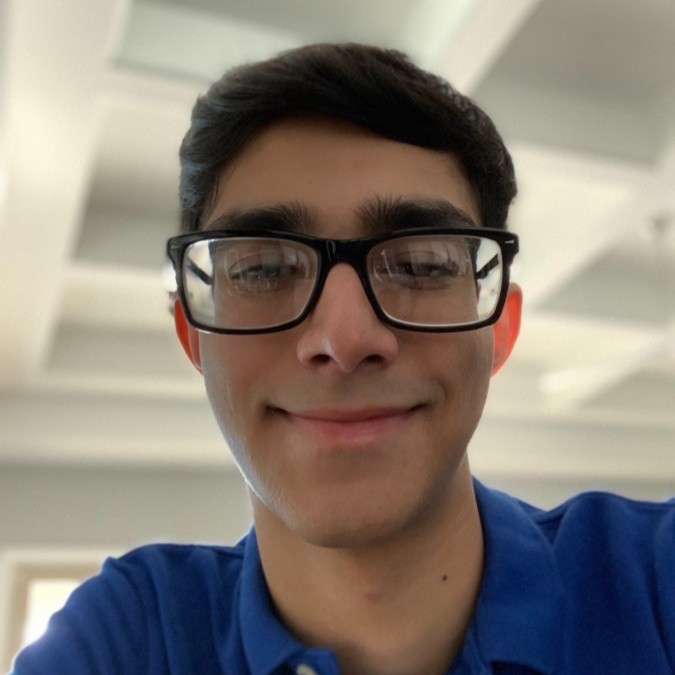Introduction
Einstein Activity Capture promises to ease your work by syncing emails and events automatically. However, syncing contacts can produce problems. When contacts don't transfer as expected, sales reps may miss key customer interactions. This article explains the main issues and shows how to fix them step by step. The discussion moves from a real-world example to practical solutions provided below.
Real-world Experience
Consider a common scenario faced by many Salesforce admins when contacts do not sync properly.
I've been struggling with Einstein Activity Capture for weeks now. Emails and events show up fine, but my contacts never sync unless I manually move them to the sync folder. This makes me worry about missing vital customer emails and invites malicious or spam entries.
This example highlights a frequent issue where new contact emails are overlooked, causing gaps in customer data and operational headaches across the platform.
Einstein Activity Capture Solution
The challenge lies in understanding how Einstein Activity Capture handles contact sync. The tool automatically imports data based on set criteria, yet requires manual steps to place contacts in the correct sync folder. This leads to gaps when reps miss this step. The Salesforce community suggests a configuration review and better process adherence. Below are the steps needed to resolve this issue:
Review Sync Folder Criteria
Check the Salesforce help article to understand the conditions under which contacts get moved to the sync folder. Verify that the criteria match your organization's sales process.
Educate Sales Reps
Train your team on the importance of manually moving new contacts to the specified sync folder. Provide simple checklists and reminders in daily workflows.
Configure Automated Alerts
Set up automated notifications within Salesforce to alert reps when a new email or contact is not properly moved and synced according to the guidelines.
Monitor and Adjust Regularly
Regularly review sync logs and reports to identify missed contacts. Use this data to adjust training or sync folder settings if needed.
Limitations to Consider
While these steps can improve contact sync reliability, they depend on consistent user action and manual oversight. Over time, the system may still miss some entries, and the process can become burdensome as volume increases.
Alternative Solution
It is frustrating when Einstein Activity Capture falls short and does not sync contacts as expected, leaving you to deal with data gaps. DryMerge offers an alternative designed to address this problem head on. DryMerge is an AI-native app that integrates with Salesforce and your email and calendar systems, ensuring that contact, email, and event data are reliably and accurately updated. It works by automatically syncing data and checking for duplicates, so there is no need to manually move contacts to a special folder. DryMerge also reviews attachments to pick out the key details that matter for your work. Its AI capabilities help enrich the information by selecting what is most relevant to your task, taking the guesswork out of data management.
EAC vs. DryMerge Comparison
| Feature | Einstein Activity Capture | DryMerge |
|---|---|---|
| Custom Object Sync | Automatic sync to custom objects isn't supported | Emails, calendar events, and anything else can be synced to your custom objects in Salesforce |
| Email Attachments | Attachments are not captured or saved to Salesforce | Email attachments are captured and saved in Salesforce however you need |
| Multiple Email Accounts | Cannot connect to both Gmail and Outlook simultaneously | Connects to both Gmail and Outlook simultaneously |
| Unstructured Data Processing | Limited ability to extract and organize meaningful data from unstructured email content | AI processing of unstructured email content to extract key details and create structured records |
| Data Enrichment | Basic activity logging with minimal data enrichment capabilities | Intelligent enrichment that pulls contact details, action items, and key insights from communication data |
By addressing these key limitations of Einstein Activity Capture, DryMerge offers a comprehensive solution that empowers your team with superior data handling capabilities. From intelligent processing of unstructured data to advanced enrichment features, DryMerge transforms your communication data into actionable insights while providing the flexibility to work with custom objects and multiple email accounts.
Tired of Einstein Activity Capture issues?
We'd love to show you how DryMerge handles emails, calendar events, and unstructured data extraction more reliably and accurately than Einstein Activity Capture.